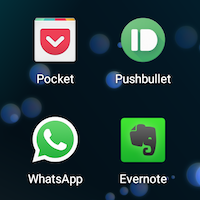Forget about that platform gap between your devices, young Padawan, it is now time for continuity. What is it, Master? Well, continuity is when you can start doing something on one device and finish it on another one. Disclaimer: No, this is not a spoiler of the new Star Wars – the Force Awakens. We are just going to talk about the cross-device compatibility and/or offline mode of some great apps: Pocket, Pushbullet, Evernote and WhatsApp.
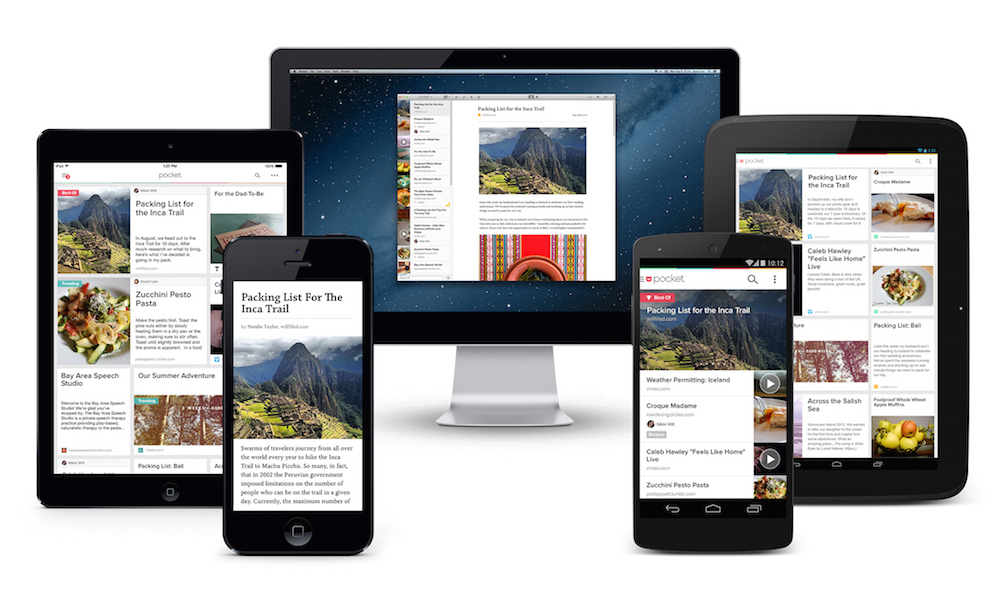
Let’s put it that way: when you have an Android phone, an iPod/iPad and a laptop (Mac for me) and you want that whole world to work together, in a disconnected mode if possible, either you need the Force or some pretty cool apps. Personally, I’ll go for the apps, it’s easier and I can show them to you right now!
![]() Pocket: my favourite service for years now. You see something interesting, and you want to save it or to read it later, no matter where you see it, Pocket it! You can also tag your article as you save it, and most importantly (drumroll..) read it later, offline, on any device your account is synchronised on! Isn’t it great? Also, your pocketed articles are nicely formatted and displayed to keep only what you need and that’s very enjoyable.
Pocket: my favourite service for years now. You see something interesting, and you want to save it or to read it later, no matter where you see it, Pocket it! You can also tag your article as you save it, and most importantly (drumroll..) read it later, offline, on any device your account is synchronised on! Isn’t it great? Also, your pocketed articles are nicely formatted and displayed to keep only what you need and that’s very enjoyable.
I just talked about synchronisation on devices, but you can also retrieve everything on the web and save/pocket websites instantly thanks to extensions you can add to your favorite browser (provided it is Chrome, Safari or Firefox). I actually started using Pocket (formerly Read it Later) as a browser extension, and I became pretty addicted to it. Then, when I installed the mobile apps it literally completed the experience. Have a look at Pocket’s website for more details about its functionalities, for example How to Pocket or the very inspiring Pocket Hits of 2014.
Pushbullet
 Want some more cross-device love? Say hello to Pushbullet! In some extent, it looks a bit like Apple’s continuity introduced with iOS 8, but cross platform, of course.
Want some more cross-device love? Say hello to Pushbullet! In some extent, it looks a bit like Apple’s continuity introduced with iOS 8, but cross platform, of course.
Use case #1: you found that funny cat video on YouTube and you want to send it to your Bro via WhatsApp? Push it!
Use case #2: you took a picture with your iPad and want to put it on Instagram on your Android phone? Push it!
Use case #3: you wrote that memo on your phone that you want to send to your Mum? Push it!
I think you got it now: you can send texts, links, files (and maps too) from any device, to any other device, from your Google account to any Google account added to your Pushbullet contacts. Yes, the key point is to have a Google account.
Now let’s put the cherry on top: you can get any mobile notifications, calls, messages… displayed on your computer too! To do that, you just need to have the Pushbullet browser extension installed and be logged in.
For more info, go check Pushbullet’s website of course. Special mention to their awesome setup page, wow!
Evernote
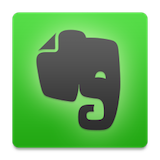 Another app that I use a lot is Evernote. As you can see, I love compatibility and continuity! For example, I usually write my articles in the tube, offline, on my iPod or on my Nexus and finish them at home on my laptop, using the Evernote app for Mac. Even if the offline mode is not supported on the free version of the apps, you can still write a new note or keep on writing on a recent one. Keep in mind that the synchronisation may be difficult if you edited the same notes on different devices without synchronising them first.
Another app that I use a lot is Evernote. As you can see, I love compatibility and continuity! For example, I usually write my articles in the tube, offline, on my iPod or on my Nexus and finish them at home on my laptop, using the Evernote app for Mac. Even if the offline mode is not supported on the free version of the apps, you can still write a new note or keep on writing on a recent one. Keep in mind that the synchronisation may be difficult if you edited the same notes on different devices without synchronising them first.
I know I’m using a very basic functionality of Evernote, but it does the job pretty well. Oh, just one last word about the easiness of use: open, write. Check the web version of Evernote, you will be surprised, it’s that simple.
 As WhatsApp released its web version earlier this week, I had to mention it here. It seems that Pushbullet’s use case #1 is a bit obsolete now thanks to this new version of WhatsApp. I’m glad they released that improvement. It seems that with now half a billion active users, I was not the only one who had this “issue”!
As WhatsApp released its web version earlier this week, I had to mention it here. It seems that Pushbullet’s use case #1 is a bit obsolete now thanks to this new version of WhatsApp. I’m glad they released that improvement. It seems that with now half a billion active users, I was not the only one who had this “issue”!
I was quite surprised by the way you log in to WhatsApp Web: you simply flash the QR code displayed on screen with your device, and you’re good to chat. One little problem though: the iOS devices cannot enjoy this service for now, due to “Apple platform limitations”. Looking forward to seeing how they will solve that ;)
I hope you enjoyed my little list of highly compatible apps and services that can help you close the gap between your devices. Obviously, this not an exhaustive list of apps to work in a disconnected environment with multiple devices. But what I like in Pocket, Pushbullet, Evernote and now in WhatsApp too is their simplicity and easiness of use. They just answer my needs and that’s why I use them a lot. They are the kind of apps I use without thinking and I deeply recommend them.