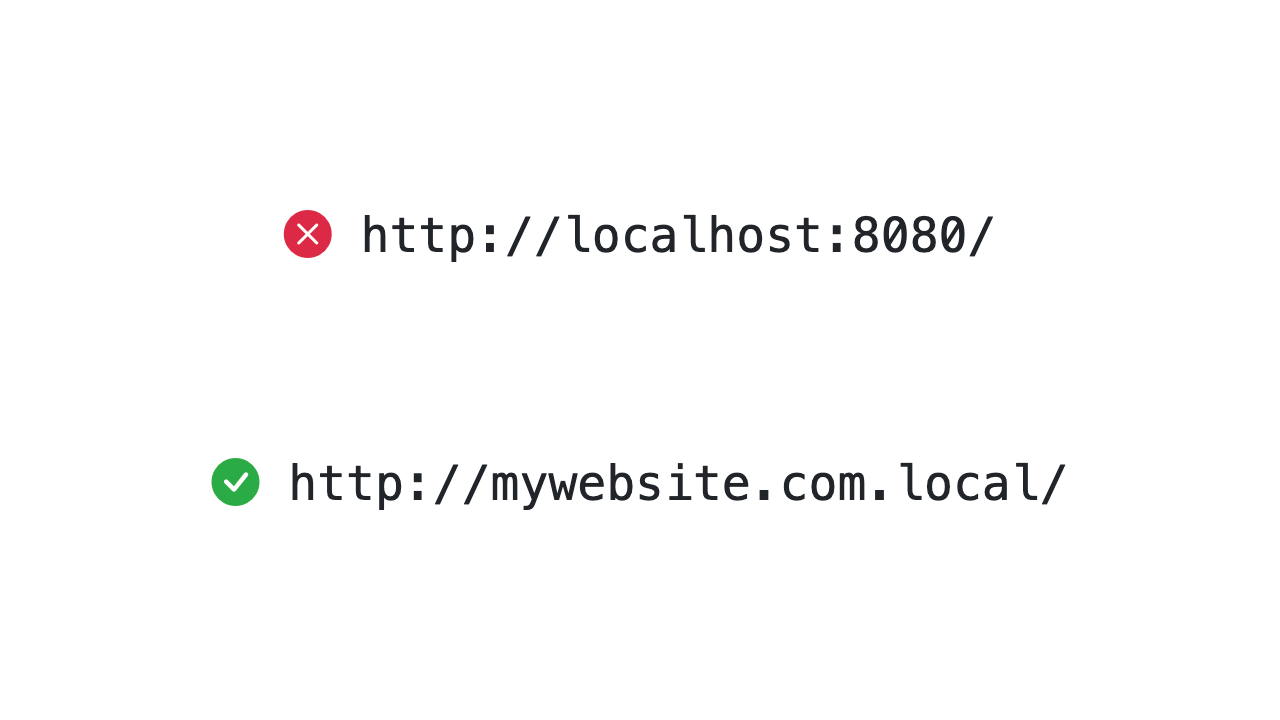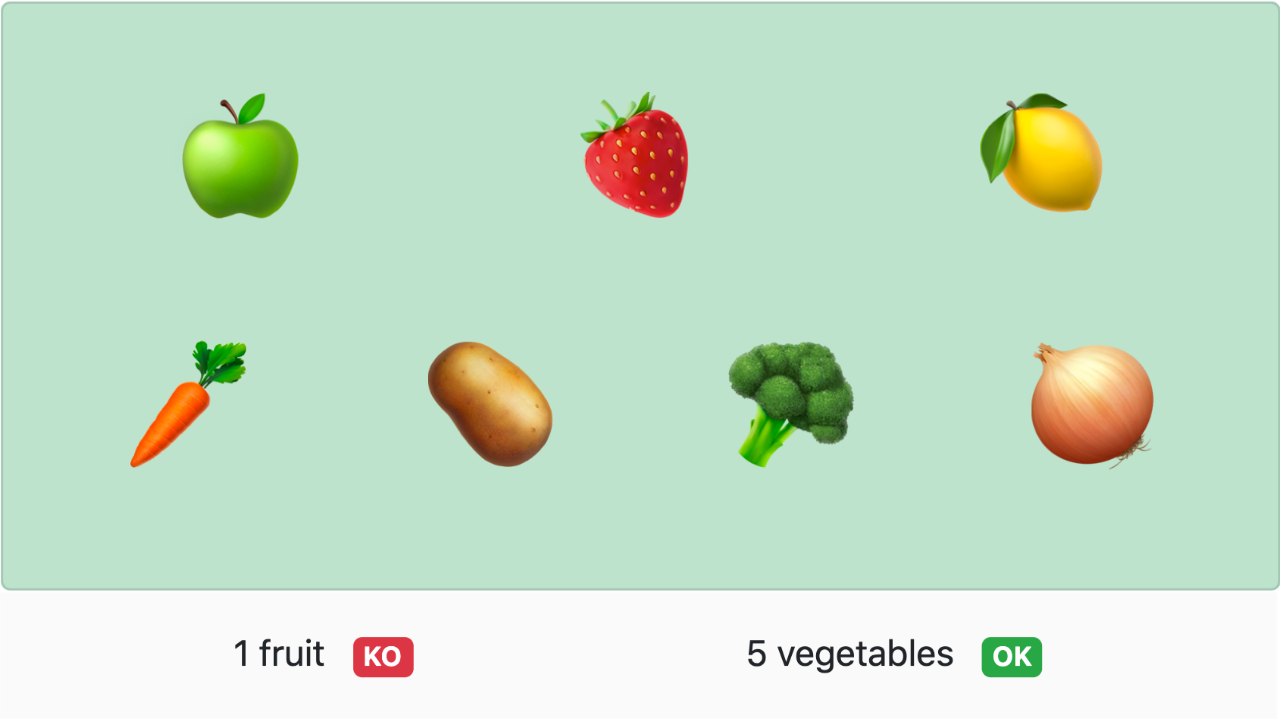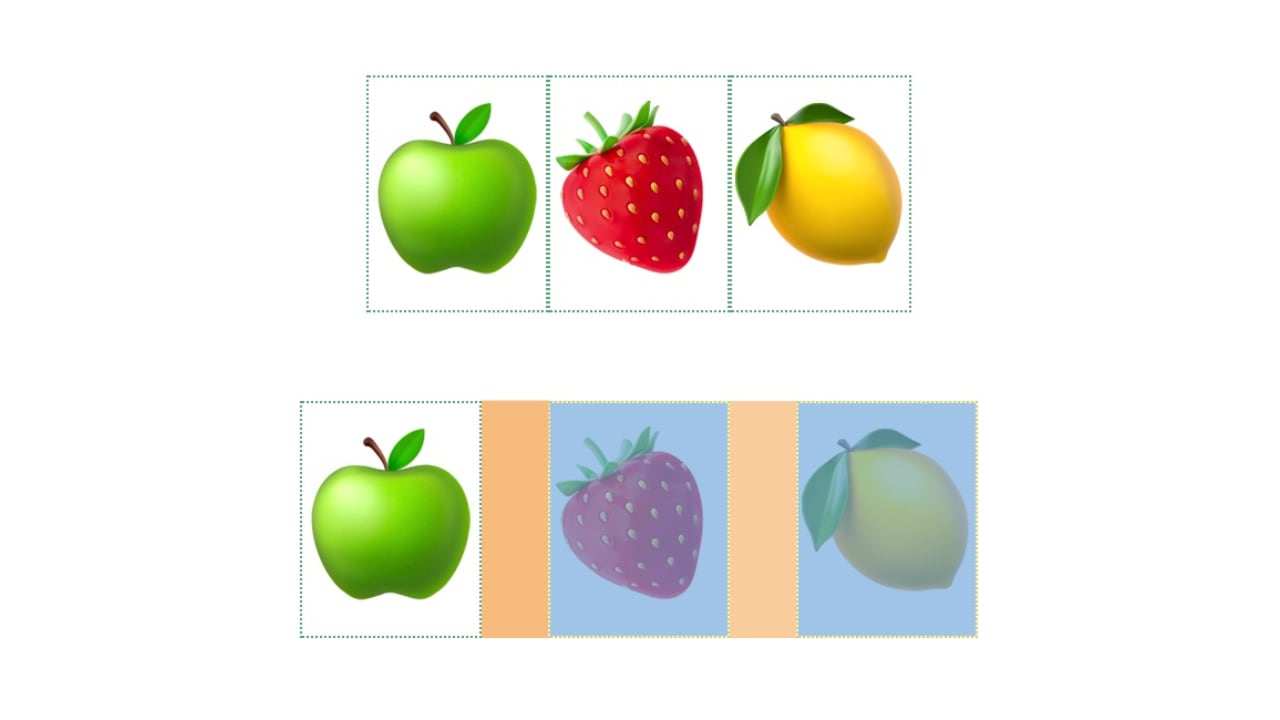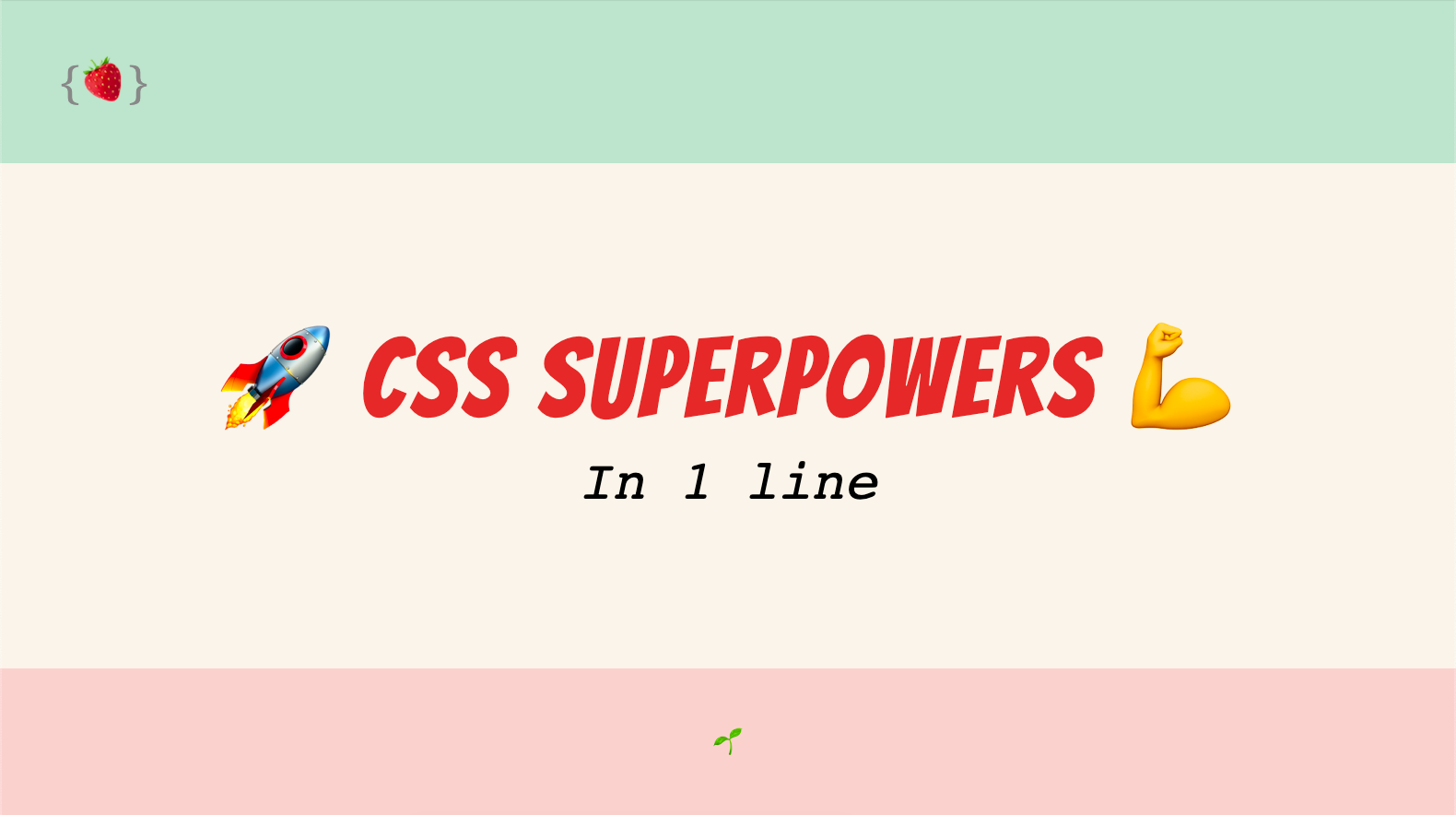
I recently came across an extremely useful video about CSS tips and tricks made by Una Kravets on the Google Chrome Developers Youtube channel: 10 modern layouts in 1 line of CSS. I think the title speaks by itself. Let’s see how to create 10 single-line layouts! First and foremost, have a look at the video, it is very detailed and nicely explained ;) If you want to give it a try, go to the Glitch demo page: 1linelayouts.glitch.me And if you are lazy, here is a quick recap: 1. Super Centered How to (finally) center an element both horizontally … Continue reading CSS Superpowers: 10 single-line Layouts